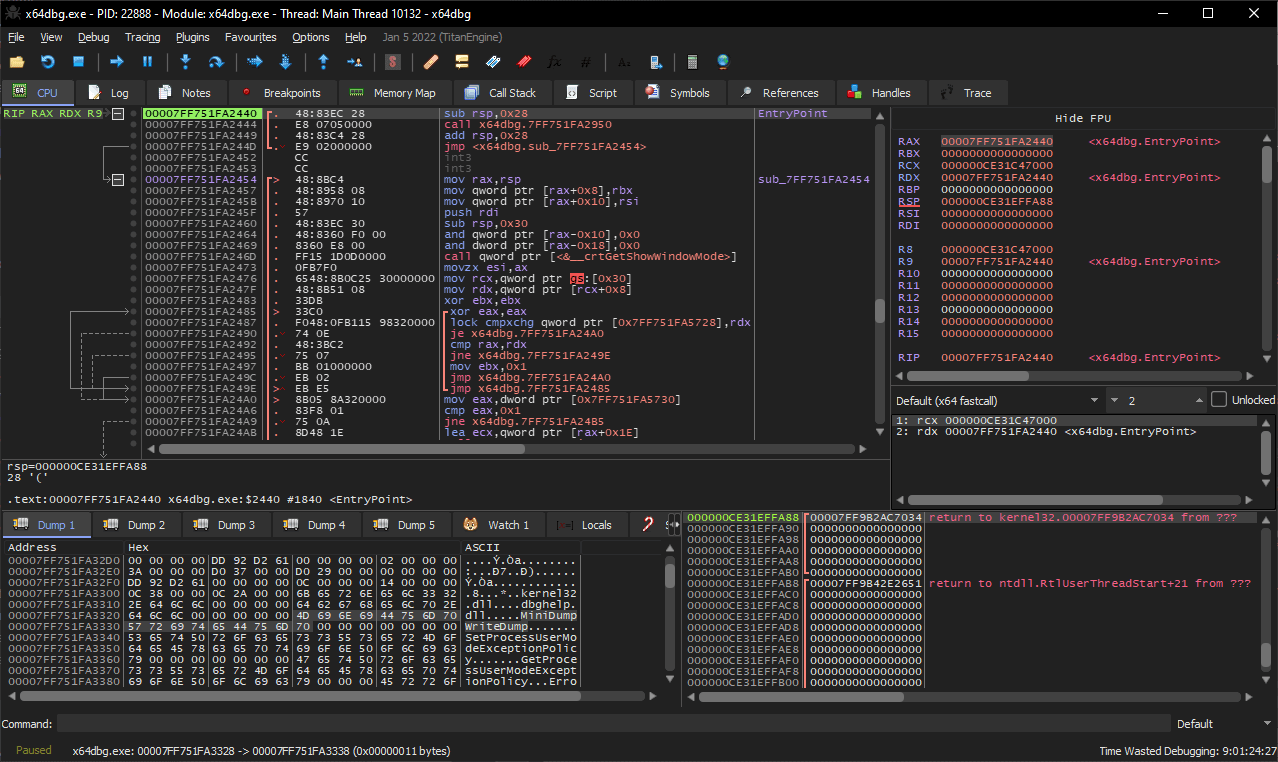Welcome to BeAugur

Welcome to BeAugur, like most online communities you must register to view or post in our community, but don't worry this is a simple free process that requires minimal information for you to signup. Be apart of BeAugur by signing in or creating an account.
- Start new topics and reply to others
- Subscribe to topics and forums to get email updates
- Get your own profile page and make new friends
- Send personal messages to other members.
- Be a member to read hidden contents.
IPS Plugins
IPS Plugins
45 files
-
Plugins Extended User Informations
By L3V1
General
Enable / Disable Glow Enable / Disable Rank Icon Enable / Disable Mod Icon Enable / Disable Info On Mobile Author Box Width [ in px ] Online / Offline Icon Size [ in px ] Left & Right Padding Topic [ in px ] Avatar Size On Mobile [ in px ] Avatar Maximum Size [ in px ] [ height/width ] Author Background Color Info Icons Color Info Text Color Link Color Mod Badge Color Info
To report bugs send me a PM Future updates will include info on profile & dropdown user menu ( on your name ) in case you want to extend more those informations 100% Customizable 100% Responsive If you use this plugin, you need to revert the postContainer -> html file ( in case you have custom postContainer ) because you can encounter bugs or missing informations. If you are using custom themes, make sure the owner let the default grid system for topic view. You can use this plugin on every version of IPS ( but we recommend 4.6 or 4.7 minimum ) Statistics
Enable / Disable Posts Icon Posts Language Posts Enable / Disable Likes Icon Likes Language Likes Enable / Disable Warns Icon Warns Language Warns Enable / Disable Member Id Icon Member Id Language Member Id Enable / Disable Joined Icon Joined Language Joined Enable / Disable Birthday Icon Birthday Language Birthday Enable / Disable Profile Views Icon Profile Views Language Profile Views Enable / Disable Time Zone Icon Time Zone Language Time Zone Enable / Disable Points Icon Achievement Points Language Points Enable / Disable Days Won Icon Days Won Language Days Won Enable / Disable Progress Icon Progress Language Progress Cover
Enable / Disable Cover Cover Opacity8 downloads
(0 reviews)0 comments
Submitted
-
System Plugins Enhanced User Info Panel
By L3V1
Enhance your user info panel with this powerful fully customizable application for the forum topic posts. You do not need to show all the information; you can choose to show or hide any one of them or just choose to hide them on mobile viewing. You can also choose what user groups can see each information.
User Info Panel
Edit the width of the user info panel between 200px - 350px Profile Info
Show/Hide the users group with color formatting Show/Hide secondary group images Show/Hide the users clubs as icons (if they are members of one) Show/Hide the users ID Content
Show/Hide the users post count Show/Hide the users post per day ratio Show/Hide the users reputation Show/Hide the users amount of leader board member of the days won Choose to use a gold font for the member of the day Show/Hide the users topic count Show/Hide the users topic per day ratio Personal Info
Show/Hide the users birthday Change the birthday view to the show the members age instead Show/Hide the users joined date Change the joined date to one saying "With Us For X Days" Show/Hide the users online status Show/Hide the users last activity Show/Hide the users timezone Show/Hide the users follower count Show/Hide the users connected device Clubs
Show/Hide the users clubs as icons at the bottom of the user info panel (The club name will appear on hover) Change the size of the clubs icons2 downloads
(0 reviews)0 comments
Submitted
-
Plugins Download React
By L3V1
Simply creates a download restriction. Users have to react to files before being able to download them.
7 downloads
- invision community
- ips suite
- (and 1 more)
(0 reviews)0 comments
Updated
-
Customize Admin Login Page
By L3V1
This plugin allows you to set customize the AdminCP login page, and set a custom background image or change the logo above the form. At the moment, the current customizations are available:
Custom background image. Custom logo above the form. Board name above the form. Possible future customizations include, but are not limited to:
Upload multiple background images and have them rotate. Insert custom CSS on the login page.0 downloads
- invision community
- ips suite
- (and 2 more)
(0 reviews)0 comments
Submitted
-
Plugins Approval Queue on User Bar
By L3V1
The plugin adds a notification about publications waiting for approval in the panel.
0 downloads
- ips suite
- invision community
- (and 1 more)
(0 reviews)0 comments
Submitted
-
Plugins Announcement Enhancements
By L3V1
Add enhancement to the announcements feature. Show only to members who have or have not purchased selected packages, how many days since a member joined and select custom background and text colors for each announcement.
Features
Display announcements to members who have or have not purchased selected products. (Commerce application required.) Display announcements to member who joined more or less then x days ago. Display announcements to selected countries members are from. Select a custom background or text color for each announcement.2 downloads
- invision community
- ipB
- (and 1 more)
(0 reviews)0 comments
Submitted
-
Plugins (NE) Click to view password
By C0rt33
Adds an 'eye' to the password field in certain areas, allowing the user to click it to view the password which they have typed in.
0 downloads
- invision community
- ips suite
- (and 1 more)
(0 reviews)0 comments
Submitted
-
Plugins File buttons in Topics
By C0rt33
A simple plugin that adds buttons to go to a file and download a file from support themes.
When you read a file support topic on any page other than the first one, it is not possible to go back to the file, you must first return to the first page and then to the file itself, this plugin solves this inconvenience.
The settings only include enabling each button.
2 downloads
- invision community
- ips suite
- (and 1 more)
(0 reviews)0 comments
Submitted
-
Plugins (D) Enable CSS in editor
By C0rt33
In version 4.7+, developers have disabled the ability to edit system CSS files. The plugin includes the ability to edit CSS files the way you're used to in the editor panel.
1 download
(0 reviews)0 comments
Submitted
-
Plugins (BIM) Hide Link And Code
By C0rt33
This plugin will hide LINKS, CODE, IMAGES and [HIDE] in forum posts automatically. Members can use REACTIONS or REPLY to see the hidden content.
Features:
Select content to hide: images, external links, code, [hide] tag, attachments Option to specify groups can bypass the hidden content. REACTIONS or Reply to see the hidden content. Supports Clubs. **Requires Forums application.
13 downloads
- ips suite
- invision community
- (and 1 more)
(0 reviews)0 comments
Updated
-
Plugins (aXen) Group formatting in topic
By C0rt33
The plugin formats the user name in the topics.
1 download
- invision community
- ips suite
- (and 1 more)
(0 reviews)0 comments
Submitted
-
Plugins (aXen) Group formatting in mention
By XithyL
The plugin formats the user name in the mention.
0 downloads
(0 reviews)0 comments
Updated
-
ips suite Member Rank Progress
By XithyL
Plugin for displaying rank progress (achievement system in IPS 4.6+) in topics and profile cards.
2 downloads
(0 reviews)0 comments
Updated
-
ips suite Files from Subcategories in Category
By XithyL
This plugin will display files from subcategories when the category you're browsing hasn't files.
0 downloads
- IPB
- invision community
- (and 1 more)
(0 reviews)0 comments
Submitted
-
ips suite Disable Topic Hover Preview
By XithyL
With the forthcoming closure, this resource will no longer be available on the Invision Marketplace.
===
If you already have an account on my site and require support, please post in its support topic in this forum.
This plugin disables the topic hover preview while viewing a forum.
Features
ACP setting to leave the preview enabled in certain forums.0 downloads
- IPB
- invision community
- (and 1 more)
(0 reviews)0 comments
Submitted
-
ips suite Disable Admin Emails
By XithyL
Will remove the admin emails/mailing list option from all locations in IP.Board.
0 downloads
- IPB
- invision community
- (and 1 more)
(0 reviews)0 comments
Submitted
-
ips suite Customize Items per Page
By XithyL
This plugin allows to change the number of items shown per page since IPS supports this by default only for the Forums application (topics per page) and Pages application (records per page).
Supported Applications
System Personal Messages (PMs) Reported Content Alerts (4.7.0+ only) Recent Warnings Announcements Blogs Blogs Blog Entries Commerce Support Requests Support Request Replies Downloads Category Files Gallery Albums Album Images Notes
Please remember that changing the number of items per page might break old "page=X" links. If you'd like to see more areas/applications supported let me know and I can take a look.0 downloads
- invision community
- IPB
- (and 1 more)
(0 reviews)0 comments
Submitted
-
ips suite Contact Us Captcha
By XithyL
Adds the captcha check to the default contact us form for selected member groups.
0 downloads
- invision community
- IPB
- (and 1 more)
(0 reviews)0 comments
Updated
-
Plugins Change member Id
By XithyL
Plugin for changing user id. Be careful when running a replacement ID for a user with a lot of content on the forum. Don't change your ID unless absolutely necessary.
0 downloads
- ips suite
- invision community
- (and 1 more)
(0 reviews)0 comments
Updated
-
ips suite Age Bracket Requirement
By XithyL
This plugin will require that members fill the birthday date on Register Screen and in their Profile.
New accounts only will be registered if they meet minimum age requirement. Registered users won't be able to do anything else while didn't fill the date. Settings:
Age bracket required Groups that must fill the birthday date (registered members) Message that will appear to the registered members (this is a translatable field, so you can type a different message per language). Source :
4 downloads
- invision community
- Plugins
- (and 1 more)
(0 reviews)0 comments
Updated










HideLinkAndCode_3.3.5.thumb.jpg.c7b06e769c2c0952090322212311195e.jpg)
Groupformattingintopic.thumb.png.b6e99aa985802c177e9935762c2efcd0.png)
Groupformattinginmention1.1.1.thumb.png.e58383bcf8908a15a1683587a55eeb2d.png)