Bulk Rename Utility: file renaming software for Windows. Bulk Rename Utility is free of charge for personal, private use, at home. To use Bulk Rename Utility within a business entity, company or for commercial purposes, a commercial license is required.
Bulk Rename Utility allows you to easily rename files and entire folders based upon extremely flexible criteria.
Add date/time stamps, replace numbers, insert text, convert case, add auto-numbers, process folders and sub-folders....plus a whole lot more!
- Rename multiple files quickly, according to many flexible criteria. Learn More
- Rename files in many ways: add, replace, insert text into file names. Convert case, add numbers. Remove or change file extensions.
- Check the detailed preview before renaming.
- Rename photos using EXIF metadata (i.e. "Date Picture Taken", "Resolution" and other information embedded in all JPG photo files) Rename your holiday pictures from a meaningless dsc1790.jpg to NewYork1.jpg in a flash.
- Rename MP3 files using ID3 tags (a.k.a. MP3 ID3 tag renaming).
- Rename files using Windows File Properties (e.g. media video length, width, height, rate, publisher, etc).
- Change files' creation and modification time stamps.
- Install!
- Run as Admin
- User key for register!
Release: 3.4.4.0
Date: 15/JUL/2022
+ Added ability to specify a custom 'Prevent Duplicates' format.
+ Added ability to specify the rename log file name and path.
+ Added ability to use quotes (") in Filters (12) -> Mask.
! Fixed missing version in the BRU installer and the Windows Control Panel.









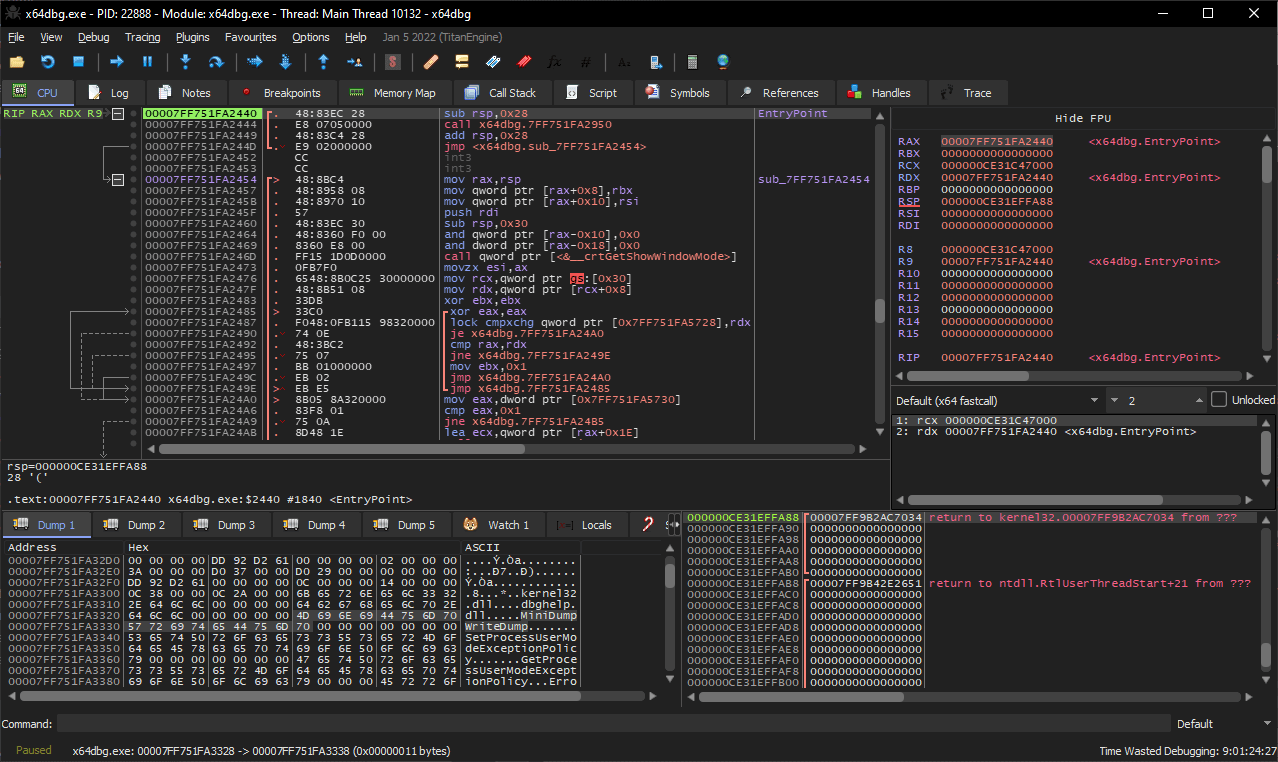
HideLinkAndCode_3.3.5.thumb.jpg.c7b06e769c2c0952090322212311195e.jpg)




